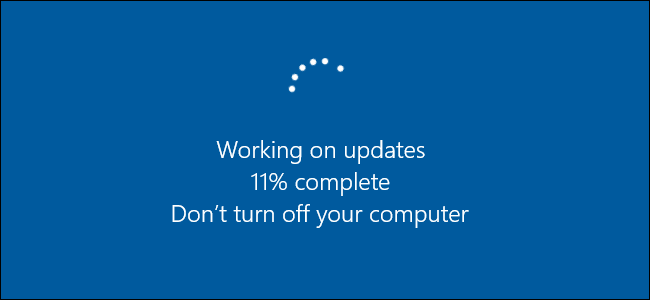-
Several of our stores have had customers call in with a recurring problem – their mouse and/or keyboard have stopped working.
It’s usually right after a Windows 10 update, indicating that something might be going wrong with it, and sure enough, after a little bit of research I found that Microsoft has already acknowledged the issue.
The Cause
Windows has tons of updates that don’t cause problems – why is this one different? The basic reason is that while your computer is updating it needs to uninstall some of the active “drivers” to install new drivers, but it is skipping over the installation process.
Your keyboard and mouse not working is actually just a symptom of your USB ports on the fritz – so if you have a headset or camera or microphone using a USB port, those could also stop working instead.
Why does Microsoft have update problems?
The decades-old PC vs Mac debate is always fun, and this is a good selling point for Apple’s computers – they just work. PCs are more customizable, and are better for a lot of things because of this (gaming is a good example) but since they’re so customizable, it can be harder to build software for every PC out there.
Macs, on the other hand, are built pretty similarly to each other. Many of our employees have custom PCs that they built themselves, but people don’t really have that option with Macs. There is more consistency between different types of Macs, which should make software updates easier to account for.
That doesn’t mean that Apple never makes software mistake, as iPhones just had a problem with viewing an Indian letter that would make them crash.
If anything, Apple having the occasional software slip-up shows just how easy it is to have a small hiccup with updates, and it could be impressive that we don’t have more mistakes in the Microsoft updates.
This USB-port problem is only noteworthy because we’re used to everything working all the time.
Thank you for reading. We hope you don’t have any broken devices, but if you do, please feel free to look at our locations to find your local store’s information!
Tristique senectus et netus et malesuada fames ac turpis egestas. Vestibulum tortor quam, feugiat vitae, ultricies eget, tempor sit amet, ante. Donec eu libero sit amet quam egestas semper. Pellentesque habitant morbi tristique senectus et netus et malesuada fames ac turpis egestas. Vestibulum tortor quam, feugiat vitae, ultricies eget, tempor sit amet, ante. Donec eu libero sit amet quam egestas semper. Aenean ultricies mi vitae est. Mauris placerat eleifend leo. Quisque sit amet est et sapien ullamcorper pharetra.
Vestibulum erat wisi, condimentum sed, commodo vitae, ornare sit amet, wisi. Aenean fermentum, elit eget tincidunt condimentum, eros ipsum rutrum orci, sagittis tempus lacus enim ac dui. Donec non enim in turpis pulvinar facilisis. Ut felis. Praesent dapibus, neque id cursus faucibus, tortor neque egestas augue, eu vulputate magna eros eu erat. Aliquam erat volutpat. Nam dui mi, tincidunt quis, accumsan porttitor, facilisis luctus, metus
For more information Please Call 810-471-4266
1371 E. Bristol Rd, Burton, MI 48529, Computerjunkiesburton@gmail.com