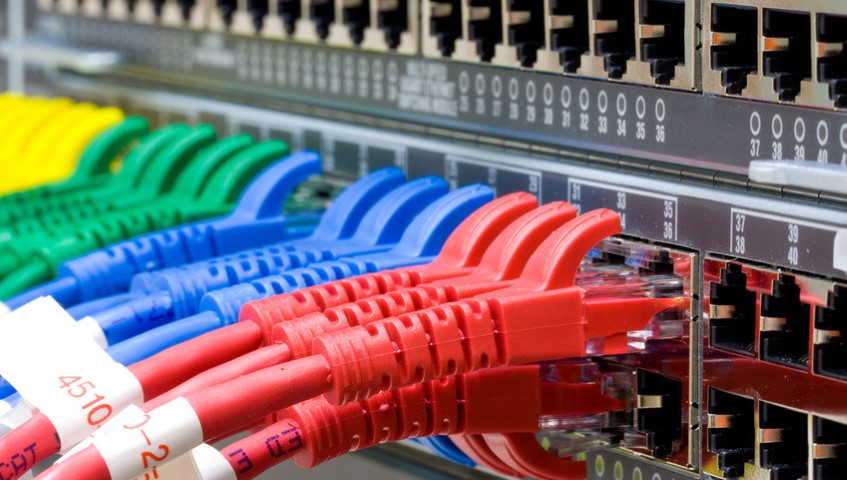Although wireless is simpler for a lot of people, due to multimedia sharing, bandwidth on my home network and my slight paranoia about wireless security, I really wanted to use a hard wired solution for home networking.
Having a wired network allows me to have a private, high speed, network at home for Internet access, file sharing, media streaming, online gaming (console or PC), IP security cameras, or any other use of standard ethernet type wiring.
Lets get to it with considerations and planning!Step 1: Initial Considerations and Planning
There are certain design considerations that need to be addressed based on your needs. I'll discuss this before materials because these questions will affect quantities, tools and materials needed.
1. Which room/s do I want wired?
- I have a 2 bedroom condo so I knew I wanted both bedrooms wired. I also have a TV alcove where my cable TV is so that seemed like a good location to wire as well for things like video game consoles. I have cable TV in each of these locations so it seemed logical to treat the network the same way.
2. How many ports do I want in each location?
- With a multiple game consoles and network enabled Blu-Ray player connected to my TV, I knew I wanted at least 3 connections behind my TV. Since the wall plates come in 1, 2, 4, and 6 jack configurations (for single gang), I just went with 4. Why run one cable when its nearly as easy to run 4, right? Rather than vary the number, I just ran 4 drops to each location to provide maximum flexibility with out the need for local (in-room) switches. 3 locations with 4 ports each, 12 ports total.
3. What is a good location for distribution?
- For me the logical location was my laundry room. My cable TV already comes into this room and gets split to each room. It is important to note that my internet comes into the house (over the cable) here too so if I move my cable modem here, it will be able to supply internet access to the entire network. Another thing to consider is the amount of space needed to mount a shelf to hold the network equipment.
4. What path should the cables take?
- This is probably the most difficult consideration. For me, my condo is on the 2nd (top) floor and have access to my attic. My cable TV is distributed through the attic so it seemed like a good solution to run my home network through there as well. For single floor homes with a basement, the basement may be the best path. For multi-story homes you may have to be creative. Outside may be an option or through an old laundry chute. I will not address the specifics of all the possibilities, just my own circumstances. The other consideration with cable path is cable length. The max cable length for up to gigabit speeds over copper UTP cabling is 100 meters (~300 feet). This should provide plenty of flexibility for most home applications but it is good to be aware of this limit.
5. What network speed do I need?
- This will mainly play a part in what kind of switch to get. 10mbps is still faster than most everyones home internet connection, so if you are just surfing a 10 megabit switch will suffice just fine. You can probably pick up one really cheap at a used computer store or maybe even free. You might consider 100mbps if you are planning on sharing multimedia over your network. 100 megabit switches are reasonably priced and easy to come by. Gigabit is probably overkill in most situations but if you must have the fastest, go with it. You will also likely want to use Cat-6 in this case as well. Beware, gigabit switches more than 8 ports climb in price very quickly.
For more information Please Call 810-471-4266
1371 E. Bristol Rd, Burton, MI 48529, Computerjunkiesburton@gmail.com